An iFrame, short for "inline frame," is an HTML element that allows you to embed another webpage within the current one. Imagine it as a window within your webpage, displaying content from another source. It's like placing a smaller TV screen inside your bigger one, showing a different program.
Here are some key points about iframes:
- Function: They enable seamless integration of external content like YouTube videos, social media feeds, maps, or interactive widgets.
- Embedding: Code using the
<iframe>tag is inserted into your webpage, specifying the URL of the content you want to embed. - Benefits:
- Convenience: Easy way to add diverse content without creating it yourself.
- Customization: You can control the size, border, and scrolling behavior of the iframe.
- Engagement: Can enhance your web page with interactive elements or visually appealing content.
- Considerations:
- Security: Only embed content from trusted sources to avoid security risks.
- Performance: Iframes can slow down loading times, so use them strategically.
- Responsiveness: Ensure your iframes adapt to different screen sizes for optimal viewing.
Here are some common examples of iframe usage:
- Embedding YouTube videos on blogs or articles.
- Displaying Google Maps with location information.
- Integrating social media feeds like Twitter or Instagram.
- Adding interactive elements like quizzes or polls.
Remember, iframes are a powerful tool for enriching your webpage, but use them wisely and consider the potential drawbacks before implementation.
Blogger iFrame Code Generator
There are two main ways to add iframes to your Blogger website:
1. Using the HTML Gadget
This method is the simplest and recommended for most users. Here's how to do it:
- Go to your Blogger dashboard and open the blog where you want to add the iframe.
- Click on the Layout tab.
- Click on the + button to add a new gadget.
- Select HTML/Script.
- In the Content box, paste the iframe code. You can get the iframe code from the website you want to embed. Look for an "Embed" code or button on the website.
- Click Save.
2. Editing the Blogger template
This method is more advanced and gives you more control over the placement and styling of the iframe. However, it's important to be careful when editing your template, as you could break your blog if you make a mistake.
Here's how to do it:
- Go to your Blogger dashboard and open the blog where you want to add the iframe.
- Click on the Theme tab.
- Click on Edit HTML.
- Find the place where you want to add the iframe code. This could be in the
<body>tag, the<head>tag, or a specific widget template. - Paste the iframe code where you want it.
- Click Save theme.
Here are some additional things to keep in mind when adding iframes to your Blogger website:
- Security: Only embed iframes from websites that you trust. Embedding iframes from untrusted websites could put your blog and your visitors at risk.
- Performance: Iframes can slow down your blog's loading time. Use them sparingly and only embed content that is relevant to your blog.
- Responsiveness: Make sure your iframes are responsive so that they look good on all devices.
Here are some examples of how you can use iframes on your Blogger website:
- Embed a YouTube video
- Embed a Google Map
- Embed a social media feed

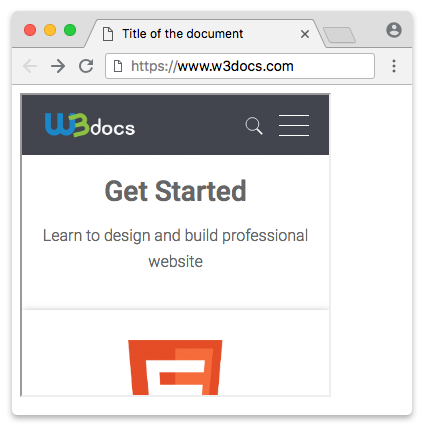

0 Comments